前言: 本文记录一下CSS3中逻辑选择器中的has和not, has相当于根据子代条件来选择父代, not类似过滤条件. 使用前先检查代码运行的浏览器环境是否符合如下截图条件.
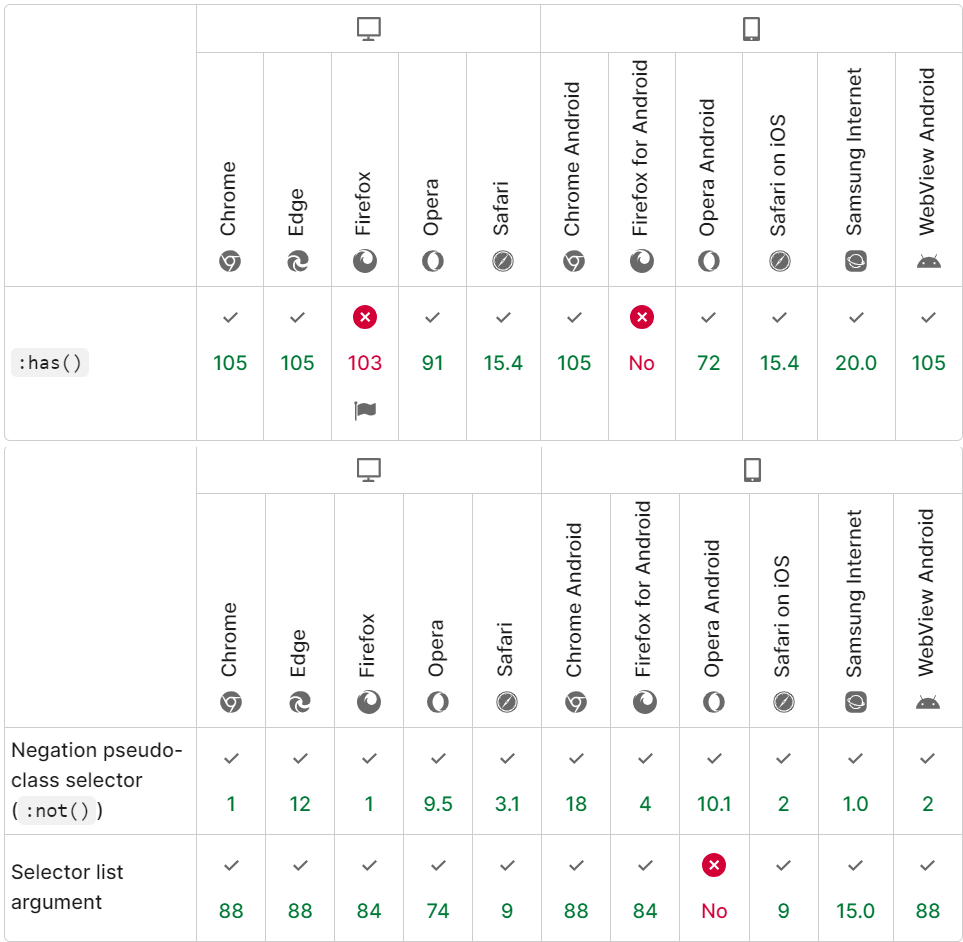
not
对当前节点的过滤筛选
<html>
<head>
<title>css</title>
<style>
div.parent:not(.not-parent) {
border: 1px red solid;
}
</style>
</head>
<body>
<div class="parent not-parent">0000</div>
<div class="parent">
<div>1111</div>
<div>
<div class="active">2222</div>
</div>
</div>
<div class="parent">
<div>3333</div>
<div>4444</div>
</div>
<p></p>
</body>
</html>
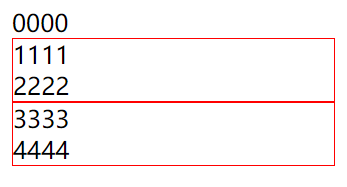
has
has选择器: 根据子是否符合条件来选择父级
设置子代中有active类的parent类名div的样式
<html>
<head>
<title>css</title>
<style>
div.parent:has(.active) {
border: 1px red solid;
}
</style>
</head>
<body>
<div class="parent">
<div>1111</div>
<div>
<div class="active">2222</div>
</div>
</div>
<div class="parent">
<div>3333</div>
<div>4444</div>
</div>
<p></p>
</body>
</html>
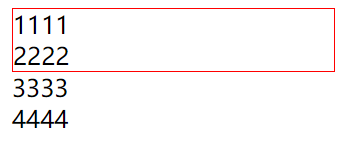
如果将上面css改为, 边框则消失
div.parent:has(> .active) {
border: 1px red solid;
}

还可以表示兄弟跟随关系
div.parent:has(+ p) {
border: 1px red solid;
}
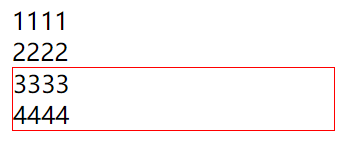
和not搭配使用, 如下表示不包含active后代的div.parent的标签
div.parent:not(:has(.active)) {
border: 1px red solid;
}
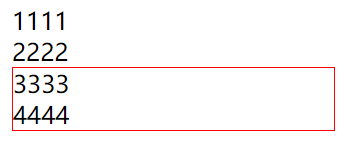
上述not和has位置互换表示的意思不一样
div.parent:has(:not(.active)) {
border: 1px red solid;
}
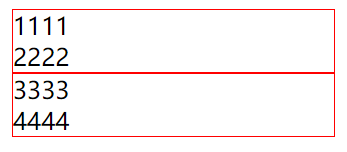
和表单一些元素搭配使用
<html>
<head>
<title>css</title>
<style>
div:has(input:focus) {
border: 1px red solid;
}
</style>
</head>
<body>
<div>
<input type="text" value="111" />
</div>
<div>
<input type="text" value="222" />
</div>
</body>
</html>
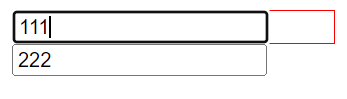
一些常规使用CSS选择器可以参考另一篇文章: CSS/CSS3选择器总结 | 尼采般地抒情
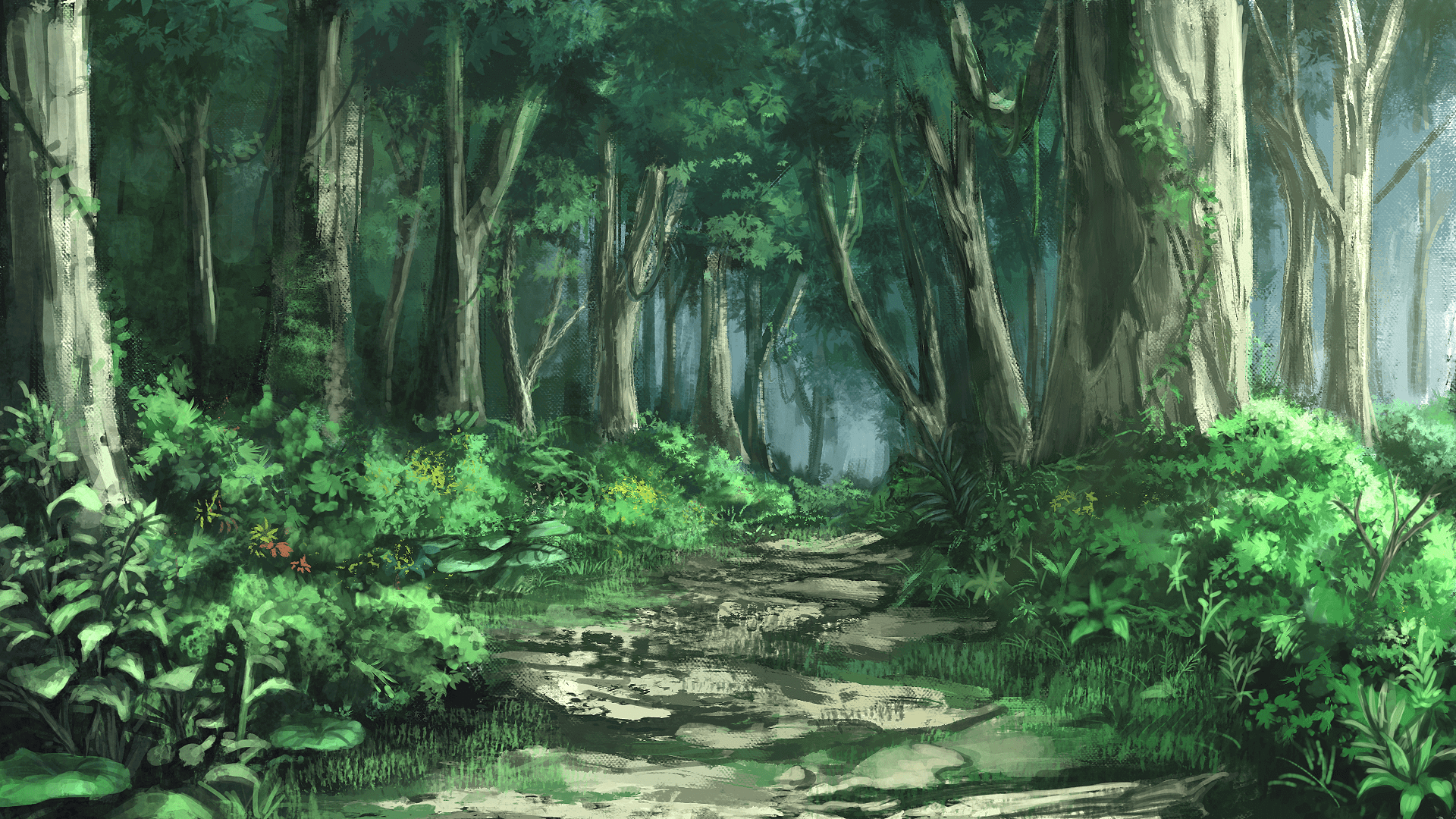
评论区